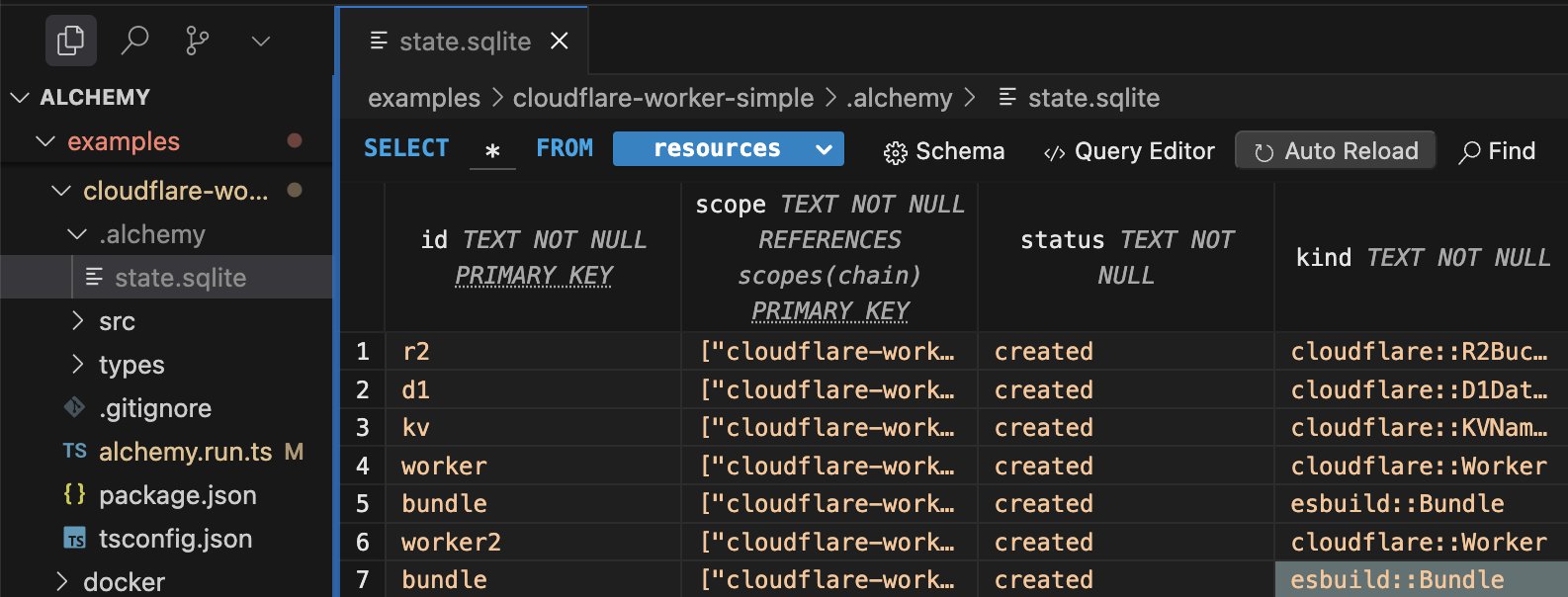SQLiteStateStore
Configure local SQLite state storage for high-performance, persistent state management with automatic engine detection and multiple SQLite driver support.
SQLiteStateStore provides a State Store using local SQLite databases with support for multiple SQLite engines including Bun SQLite, better-sqlite3, and libSQL.
-
Configure SQLiteStateStore
Update your
alchemy.run.tsto use local SQLite state storage:import alchemy from "alchemy";import { SQLiteStateStore } from "alchemy/state";const app = await alchemy("my-app", {stateStore: (scope) => new SQLiteStateStore(scope)});// Your resources here...await app.finalize(); -
Deploy your app
Use the Alchemy CLI to deploy and initialize the SQLite state store:
Terminal window bun alchemy deployTerminal window npx alchemy deployTerminal window pnpm alchemy deployTerminal window yarn alchemy deployAlchemy automatically creates a SQLite database at
.alchemy/state.sqlite. -
Verify the state store
Check that the database file was created:
Terminal window ls -la .alchemy/# You should see state.sqlite -
View in your editor
Most IDEs can view the SQLite database file directly.